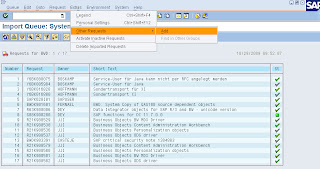Here is the link to SDN which talks about 7.3 version:
7.3 Features
1) BW 7.30: Define Delta in BW and no more Init-InfoPackages
2) BW 7.30: Simple modeling of simple data flows
3) BW 7.30: The New Planning Modeler
4) 'SAP NetWeaver BW 7.3' the new Buzz
5) BW 7.30: Simple supervision of process chains
6) BW730: Input ready formulas in BW Integrated Planning
Wednesday, August 11, 2010
Tuesday, May 4, 2010
V1, V2 and V3 updates
V1 - Synchronous update
V2 - Asynchronous update
V3 - Batch asynchronous update
These are different work processes on the application server that takes the update LUW (which may have various DB manipulation SQLs) from the running program and execute it. These are separated to optimize transaction processing capabilities.
Taking an example -
If you create/change a purchase order (me21n/me22n), when you press 'SAVE' and see a success message (PO.... changed..), the update to underlying tables EKKO/EKPO has happened (before you saw the message). This update was executed in the V1 work process.
There are some statistics collecting tables in the system which can capture data for reporting. For example, LIS table S012 stores purchasing data (it is the same data as EKKO/EKPO stored redundantly, but in a different structure to optimize reporting). Now, these tables are updated with the txn you just posted, in a V2 process. Depending on system load, this may happen a few seconds later (after you saw the success message). You can see V1/V2/V3 queues in SM12 or SM13.
V3 is specifically for BW extraction. The update LUW for these is sent to V3 but is not executed immediately. You have to schedule a job (eg in LBWE definitions) to process these. This is again to optimize performance.
V2 and V3 are separated from V1 as these are not as realtime critical (updating statistical data). If all these updates were put together in one LUW, system performance (concurrency, locking etc) would be impacted.
Serialized V3 update is called after V2 has happened (this is how the code running these updates is written) so if you have both V2 and V3 updates from a txn, if V2 fails or is waiting, V3 will not happen yet.
V2 - Asynchronous update
V3 - Batch asynchronous update
These are different work processes on the application server that takes the update LUW (which may have various DB manipulation SQLs) from the running program and execute it. These are separated to optimize transaction processing capabilities.
Taking an example -
If you create/change a purchase order (me21n/me22n), when you press 'SAVE' and see a success message (PO.... changed..), the update to underlying tables EKKO/EKPO has happened (before you saw the message). This update was executed in the V1 work process.
There are some statistics collecting tables in the system which can capture data for reporting. For example, LIS table S012 stores purchasing data (it is the same data as EKKO/EKPO stored redundantly, but in a different structure to optimize reporting). Now, these tables are updated with the txn you just posted, in a V2 process. Depending on system load, this may happen a few seconds later (after you saw the success message). You can see V1/V2/V3 queues in SM12 or SM13.
V3 is specifically for BW extraction. The update LUW for these is sent to V3 but is not executed immediately. You have to schedule a job (eg in LBWE definitions) to process these. This is again to optimize performance.
V2 and V3 are separated from V1 as these are not as realtime critical (updating statistical data). If all these updates were put together in one LUW, system performance (concurrency, locking etc) would be impacted.
Serialized V3 update is called after V2 has happened (this is how the code running these updates is written) so if you have both V2 and V3 updates from a txn, if V2 fails or is waiting, V3 will not happen yet.
Tuesday, April 13, 2010
How to make queries on multi provider efficient
1) Always maintian aggregates for the info cubes in the multi provider.
2) Try to use the info object 0INFORPROV and maintain the info cube names ( Usually a query on multi provider with even 10 cubes uses 1 or 2 info cubes.you cantrace it in ST03N or RSRT)
3) Analyze the query on multiprovider through RSRT transaction and use "multi-provider" explain to identify the characteristics on which a logical partition can be made. ( partition can be done by maintianing table "RRKMULTIPROVHINT"
very good article on this :
how to create efficient multiprovider queries
2) Try to use the info object 0INFORPROV and maintain the info cube names ( Usually a query on multi provider with even 10 cubes uses 1 or 2 info cubes.you cantrace it in ST03N or RSRT)
3) Analyze the query on multiprovider through RSRT transaction and use "multi-provider" explain to identify the characteristics on which a logical partition can be made. ( partition can be done by maintianing table "RRKMULTIPROVHINT"
very good article on this :
how to create efficient multiprovider queries
Tuesday, April 6, 2010
Pointing your SAP BI from one landscape to other
Suppose you want to copy your productive landscape to a new productive landscape or to change some property of the systems, like hardware, operating system or database. This copy scenario is referred to as "PRD to PRD".
Use this SAP NOTE : 886102 to define new landscape
Use this SAP NOTE : 886102 to define new landscape
Thursday, April 1, 2010
DEVACCESS table
Sometimes when you try to create a new object. The system might ask for Developer access key. You remember that you've already entered that longtime back. what you can do is search for your developer access key in DEVACCESS table !!
Wednesday, March 31, 2010
Short dump while doing init from ODS to Cube
If you delete data from the Cube ( Various Resons) and again load data from ODS by choosing " Updata ODS data in data target" and then try to do an init again, The system is gives a short dump as there are multiple init entries in ROOS* tables. follow this OSS note to solve the issue
OSS note 852443
OSS note 852443
Wednesday, March 24, 2010
How to delete data records from a table even if you dont have edit authorization !!
1) Goto se11 -> go to the table -> see the content... from this window mark the check box for relevant entries in the first column and click on Display button (F7)
2) enter "/h" in the command prompt and press enter.
3) Click the top most green button to execute.
4) From the debugging screen, double click on variable "CODE" change the value to "DELE" (from "SHOW") and save (by pressing enter in bi7 and by clicking pencil icon in bw 3.x ).
5) Press F8
6) In the result screen you will find the delete entry in the application bar
7) Delete one by one after ensuring the record content.
2) enter "/h" in the command prompt and press enter.
3) Click the top most green button to execute.
4) From the debugging screen, double click on variable "CODE" change the value to "DELE" (from "SHOW") and save (by pressing enter in bi7 and by clicking pencil icon in bw 3.x ).
5) Press F8
6) In the result screen you will find the delete entry in the application bar
7) Delete one by one after ensuring the record content.
Wednesday, March 10, 2010
Tuesday, March 9, 2010
Error occurred while deciding partition number
I got this error while loading data for 0MATERIAL_ATTR .
Solution: 1) Check in RSCUSTV9 tcode . The update mode should be set to "Create master data if not avaialble ( auto_sid)
2) check if the "control parameters for data transfer from source system" is maintained in source system .( Tcode : SBIW)
Problem 2: error RSDMD 194 - Data record ' ' & with the key '0000100438 &' is invalid in value....
Solution: 1) Check in OMSL tcode . The "material number format" should be maintained to lexicographical.
2) Maintain special characters in RSKC.
Solution: 1) Check in RSCUSTV9 tcode . The update mode should be set to "Create master data if not avaialble ( auto_sid)
2) check if the "control parameters for data transfer from source system" is maintained in source system .( Tcode : SBIW)
Problem 2: error RSDMD 194 - Data record ' ' & with the key '0000100438 &' is invalid in value....
Solution: 1) Check in OMSL tcode . The "material number format" should be maintained to lexicographical.
2) Maintain special characters in RSKC.
Monday, March 8, 2010
Friday, March 5, 2010
SAP NetWeaver 7.0 - ERP and BI in one System
The scenario where BI and ECC on the same system is called MCOS(Multiple components on one system) which is an extension to MCOD(Multiple components on one database). both ECC & BI can be installed on a single system, however separate clients needs to be there. Actually, MCOS is an extension to MCOD. that means both ECC & BI would be in a single database MCOD layout. so the restrictions for MCOD applies to this also.
A good document link : SAP NetWeaver 7.0 - ERP and BI in one System
A good document link : SAP NetWeaver 7.0 - ERP and BI in one System
What is SAP Netweaver
SAP NetWeaver is the open integration and application platform that integrates people, information and processes into one hub, across technologies and organizations, to reduce the total cost of ownership (TCO).
Here is what Wikipedia tells : SAP NetWeaver
Here is what Wikipedia tells : SAP NetWeaver
Thursday, March 4, 2010
What is SAP ECC 6.0 in brief?
These are the telchnology platforms which provide complete administration ,development and runtime environment for SAP applications as their technology :
SAP R/3 4.7 is based on Web AS 6.20
ECC 5 is based on Web AS 6.40 (Netweaver 04)
ECC 6 is based on Netweaver 7.0
SAP ECC 6.0 is the core part or main instance of SAP ERP 6.0. It contains the main ABAP components of ERP 6.0. Next to this core SAP ERP product contains more additional components as BI Content, SRM Server and Java Components. the Netweaver provides ECC 6.0, The inbuilt functionality of open integration of processes (via XI) and information (via BI, MDM) across a heterogeneous landscape.
Excellent blog on changes from R/3 to ECC:
http://www.sdn.sap.com/irj/scn/weblogs?blog=/pub/wlg/12876
SAP R/3 4.7 is based on Web AS 6.20
ECC 5 is based on Web AS 6.40 (Netweaver 04)
ECC 6 is based on Netweaver 7.0
SAP ECC 6.0 is the core part or main instance of SAP ERP 6.0. It contains the main ABAP components of ERP 6.0. Next to this core SAP ERP product contains more additional components as BI Content, SRM Server and Java Components. the Netweaver provides ECC 6.0, The inbuilt functionality of open integration of processes (via XI) and information (via BI, MDM) across a heterogeneous landscape.
Excellent blog on changes from R/3 to ECC:
http://www.sdn.sap.com/irj/scn/weblogs?blog=/pub/wlg/12876
IDOC issue while creating source system in SCM 5.10
I faced this issue while creating a source system in SCM5.10 .
Solution :
1 ) Goto tcode WE30:
2 The IDOC type ZSNA022 does not exist in the system .
so , create it as a copy of type RSSEND.
3) Afterwards, Check the following:
i) goto view EDIMSG (tcode SM30): see if Message type RSSEND is linked to the IdocType as specified above.
ii) Also make sure your entries are in RSBASIDOC table .
Solution :
1 ) Goto tcode WE30:
2 The IDOC type ZSNA022 does not exist in the system .
so , create it as a copy of type RSSEND.
3) Afterwards, Check the following:
i) goto view EDIMSG (tcode SM30): see if Message type RSSEND is linked to the IdocType as specified above.
ii) Also make sure your entries are in RSBASIDOC table .
Monday, March 1, 2010
Background of drivers installed for BO integration kit
Installing BO integration kit on a SAP system is basically importing some transports into the sap system.
What exactly does the transports contain?
the main contents of these transports are:
1) Function groups ( ex: /CRYSTAL/ODS_REPORT)
2) Table definitions ( /CRYSTAL/MDX_STREAM_LAYOUT)
3) Class (ABAP Objects)
4) Domain ( /CRYSTAL/RSZVNAM)
5) Data Element ( /CRYSTAL/RSZPVNAM)
6) Table ( /CRYSTAL/RSZ_X_VAR)
7) Table Type ( /CRYSTAL/MDX_AXIS_LEVELS)
8) Message Class ( ex: /CRYSTAL/CA_MSG)
9) Program /CRYSTAL/CE_SYNCH_FORMS
10) Authorization object class( ZSSI)
11) Authorization object (ZCNTADMCES)
12) Transaction (/CRYSTAL/RPTADMIN)
What exactly does the transports contain?
the main contents of these transports are:
1) Function groups ( ex: /CRYSTAL/ODS_REPORT)
2) Table definitions ( /CRYSTAL/MDX_STREAM_LAYOUT)
3) Class (ABAP Objects)
4) Domain ( /CRYSTAL/RSZVNAM)
5) Data Element ( /CRYSTAL/RSZPVNAM)
6) Table ( /CRYSTAL/RSZ_X_VAR)
7) Table Type ( /CRYSTAL/MDX_AXIS_LEVELS)
8) Message Class ( ex: /CRYSTAL/CA_MSG)
9) Program /CRYSTAL/CE_SYNCH_FORMS
10) Authorization object class( ZSSI)
11) Authorization object (ZCNTADMCES)
12) Transaction (/CRYSTAL/RPTADMIN)
Wednesday, February 17, 2010
Tuesday, February 9, 2010
Friday, February 5, 2010
Thursday, February 4, 2010
Tuesday, January 26, 2010
Issue in connecting from Crystal reports to SAP BW or SAP R/3
After Installing Crystal reports 2008 , I was able to create a new connections to BW and R/3 systems. I was able to access Bex queries but when is tried to access ODS's in BW, It gave me this problem.
Cause :
Certain transports needs to be installed in BW and R/3 side for Crytal reports to access these tables.
Solution:
BO integration Kit downloaded from the SAP market place also has transport files in it.
There are two sets of transport files, which can be used with BusinessObjects Enterprise Integration Kit for SAP. One set is ANSI and the other set is Unicode enabled.
The set of transports you must use depends on the BASIS system your SAP system is running on. Additionally, each transport consists of a data file and a cofiles. should be
If your SAP system is running on a BASIS system earlier than 6.20, you must use the files listed below:
(These files are ANSI.)
* Open SQL Connectivity transport (K900084.r22 and R900084.r22)
* Info Set Connectivity transport (K900085.r22 and R900085.r22)
* Row-level Security Definition transport (K900086.r22 and R900086.r22)
* Cluster Definition transport (K900093.r22 and R900093.r22)
* Authentication Helpers transport (K900088.r22 and R900088.r22)
If your SAP system is running on a 6.20 BASIS system or later, you must use the files listed below:
(These files are Unicode enabled.)
* Open SQL Connectivity transport (K900574.r21 and R900574.r21)
* Info Set Connectivity transport (K900575.r21 and R900575.r21)
* Row-level Security Definition transport (K900576.r21 and R900576.r21)
* Cluster Definition transport (K900585.r21 and R900585.r21)
* Authentication Helpers transport (K900578.r21 and R900578.r21)
The following files must be used on an SAP BW system:
(These files are Unicode enabled.)
* Content Administration transport (K900579.r21 and R900579.r21)
* Personalization transport (K900580.r21 and R900580.r21)
* MDX Query Connectivity transport (K900581.r21 and R900581.r21)
* ODS Connectivity transport (K900582.r21 and R900582.r21)
Steps :
1. On the R/3 or BW side look up the following folders sapservername\usr\sap\trans and here you will have two folder: data and cofiles.
3. Logon to SAP -> STMS T-code ->select the System Domain ->then choose Import Overview and double click on the queue.
4. Then go to Extras Menu ->Other Requests ->Add
5. select file and click Request Import (import only files contained in the cofiles folder)
Cause :
Certain transports needs to be installed in BW and R/3 side for Crytal reports to access these tables.
Solution:
BO integration Kit downloaded from the SAP market place also has transport files in it.
There are two sets of transport files, which can be used with BusinessObjects Enterprise Integration Kit for SAP. One set is ANSI and the other set is Unicode enabled.
The set of transports you must use depends on the BASIS system your SAP system is running on. Additionally, each transport consists of a data file and a cofiles. should be
If your SAP system is running on a BASIS system earlier than 6.20, you must use the files listed below:
(These files are ANSI.)
* Open SQL Connectivity transport (K900084.r22 and R900084.r22)
* Info Set Connectivity transport (K900085.r22 and R900085.r22)
* Row-level Security Definition transport (K900086.r22 and R900086.r22)
* Cluster Definition transport (K900093.r22 and R900093.r22)
* Authentication Helpers transport (K900088.r22 and R900088.r22)
If your SAP system is running on a 6.20 BASIS system or later, you must use the files listed below:
(These files are Unicode enabled.)
* Open SQL Connectivity transport (K900574.r21 and R900574.r21)
* Info Set Connectivity transport (K900575.r21 and R900575.r21)
* Row-level Security Definition transport (K900576.r21 and R900576.r21)
* Cluster Definition transport (K900585.r21 and R900585.r21)
* Authentication Helpers transport (K900578.r21 and R900578.r21)
The following files must be used on an SAP BW system:
(These files are Unicode enabled.)
* Content Administration transport (K900579.r21 and R900579.r21)
* Personalization transport (K900580.r21 and R900580.r21)
* MDX Query Connectivity transport (K900581.r21 and R900581.r21)
* ODS Connectivity transport (K900582.r21 and R900582.r21)
Steps :
1. On the R/3 or BW side look up the following folders sapservername\usr\sap\trans and here you will have two folder: data and cofiles.
2. You have to copy the data and cofiles content to the corresponding folder on the SAP Server
3. Logon to SAP -> STMS T-code ->select the System Domain ->then choose Import Overview and double click on the queue.
4. Then go to Extras Menu ->Other Requests ->Add
5. select file and click Request Import (import only files contained in the cofiles folder)
The installation of BusinessObjects XI Integration for SAP Solution cannot continue because WACS has been installed with Business Objects Enterprise
This is the issue i encountered during installation of the BO Integration Kit. SAP note 1408550 will solve the issue.
Resolution :
To solve this issue, uninstall the Web Application Container Server (WACS)
- From the Control Panel select Add or Remove Programs
- Select the installation of Business Objects xi 3.1 and click Change
- Within the Installer select Modify
- Select Server Components > Web Application Container Server
- Choose the option : The entire Feature will be unavailable
- Click Next
Cause :
The Web Application Container Server (WACS) is not a supported application server for the Business Objects XI Integration for SAP Solutions.
To use .NET InfoView on IIS together with BusinessObjects XI Integration for SAP Solutions, you are still required to install backend applications such as CMCor Web Services on a supported Java application server.
Resolution :
To solve this issue, uninstall the Web Application Container Server (WACS)
- From the Control Panel select Add or Remove Programs
- Select the installation of Business Objects xi 3.1 and click Change
- Within the Installer select Modify
- Select Server Components > Web Application Container Server
- Choose the option : The entire Feature will be unavailable
- Click Next
Cause :
The Web Application Container Server (WACS) is not a supported application server for the Business Objects XI Integration for SAP Solutions.
To use .NET InfoView on IIS together with BusinessObjects XI Integration for SAP Solutions, you are still required to install backend applications such as CMCor Web Services on a supported Java application server.
Some BW ramblings
Info cube design Check :
FM : RSDEW_INFOCUBE_DESIGNS
ABAP Program: SAP_INFOCUBE_DESIGNS
***************************************************************************************
Copy data from one cube to another:
Function (SE37) RSDRT_INFOCUBE_DATA_COPY.This feature will allow you to directly copy data from one cube to another one***********************************************************************************
RSOSFIELDMAPSShadow Table: Mapping between OLTPs, Fields and IOBJs
FM : RSDEW_INFOCUBE_DESIGNS
ABAP Program: SAP_INFOCUBE_DESIGNS
***************************************************************************************
Copy data from one cube to another:
Function (SE37) RSDRT_INFOCUBE_DATA_COPY.This feature will allow you to directly copy data from one cube to another one***********************************************************************************
RSOSFIELDMAPSShadow Table: Mapping between OLTPs, Fields and IOBJs
to remove '#' value in Bex report
http://www.sap-img.com/business/removing-hex-sign-in-analyzer-report.htm
Sub SAPBEXonRefresh(queryID As String, resultArea As Range)
Dim c As Range
For Each c In resultArea.Cells
If c.Value = "#" Then c.Value = ""
If c.Value = "Not assigned" Then c.Value = ""
Next c
End Sub
Sub SAPBEXonRefresh(queryID As String, resultArea As Range)
Dim c As Range
For Each c In resultArea.Cells
If c.Value = "#" Then c.Value = ""
If c.Value = "Not assigned" Then c.Value = ""
Next c
End Sub
Subscribe to:
Comments (Atom)